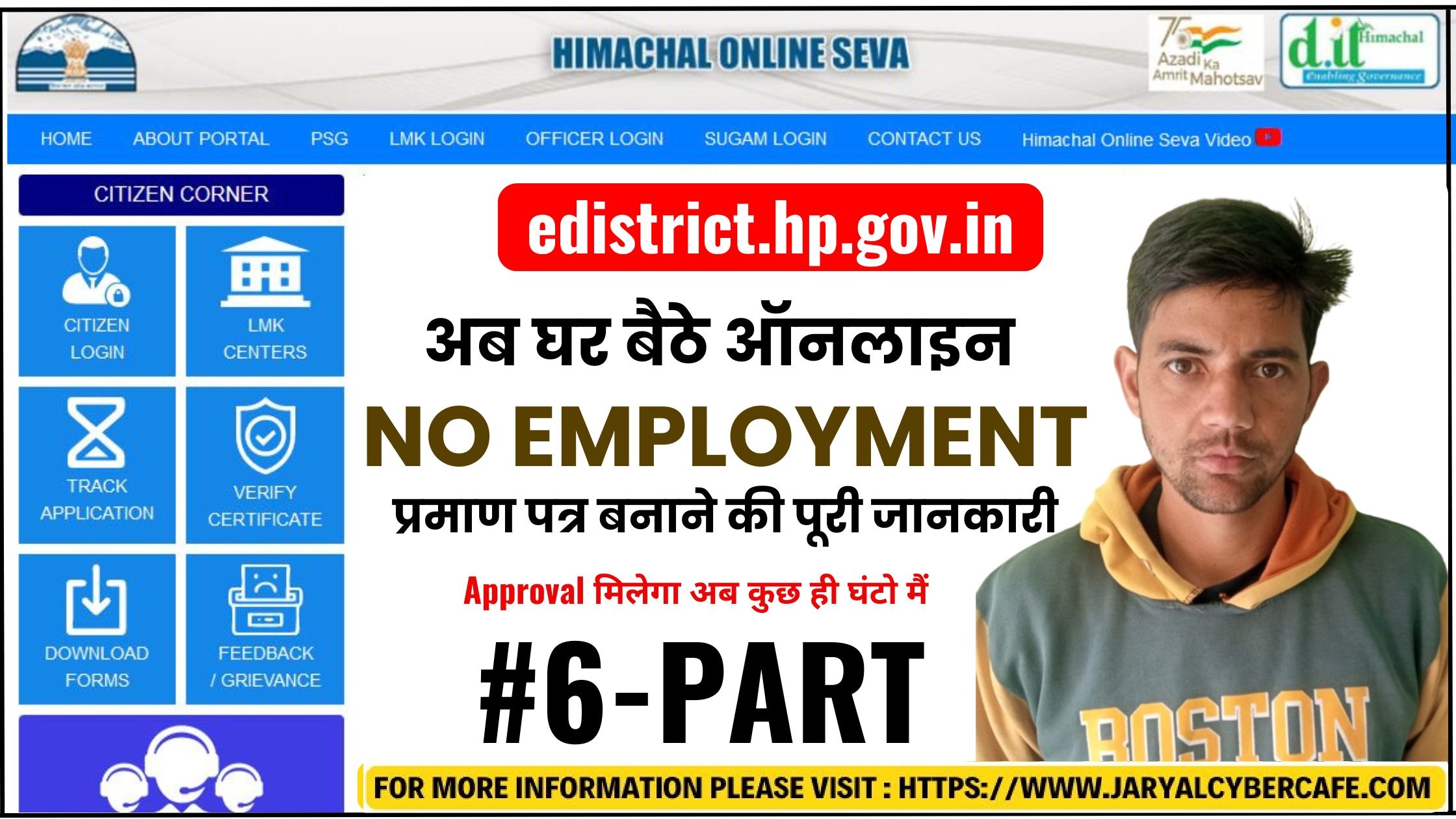Getting an Unemployment Certificate in Himachal Pradesh is now easier than ever with the eDistrict HP Portal. Whether you’re a student applying for scholarships or a job seeker applying for financial aid, this guide will help you apply online from the comfort of your home.
In this blog, we’ll walk you through everything — from eligibility criteria, documents required, to the online application process on edistrict.hp.gov.in.
📌 Table of Contents
-
What is an Unemployment Certificate?
-
Benefits of Unemployment Certificate
-
Eligibility Criteria
-
Documents Required
-
Step-by-Step Process to Apply Online
-
How to Download Unemployment Certificate
-
FAQs
-
Final Words
📄 1. What is an Unemployment Certificate?
An Unemployment Certificate is an official document issued by the Himachal Pradesh government, confirming that the applicant is currently unemployed. It is often required to apply for government schemes, financial aid, or scholarships.
🎯 2. Benefits of Having an Unemployment Certificate
-
Required for applying to unemployment allowance schemes.
-
Helps in scholarship applications for students.
-
Needed for job seeker registrations in employment exchanges.
-
Essential for claiming benefits under state government welfare schemes.
✅ 3. Eligibility Criteria
To apply for the Unemployment Certificate in HP:
-
The applicant must be a permanent resident of Himachal Pradesh.
-
Age should be above 18 years.
-
Should not be engaged in any employment (government or private).
-
Should not be enrolled in any income-generating activity.
📋 4. Documents Required
Make sure you have scanned copies (PDF/JPEG) of the following documents:
-
Aadhaar Card
-
Bonafide Himachali Certificate
-
Residence Proof (Electricity bill, water bill, ration card, etc.)
-
Self-declaration of unemployment (Affidavit may be required)
-
Passport-size Photograph
-
Educational Qualification Certificates
🖥️ 5. Step-by-Step Guide to Apply Online on eDistrict HP Portal
Follow these easy steps to apply:
🔹 Step 1: Visit Official Website
Go to the eDistrict HP Portal.
🔹 Step 2: Register / Login
-
Click on “Citizen Login”.
-
If you’re a new user, click on “Sign Up” and create your account using Aadhaar and mobile OTP.
-
Already have an account? Just log in.
🔹 Step 3: Select the Service
-
After login, go to “Apply for Services”
-
Search and select “Unemployment Certificate”
🔹 Step 4: Fill the Application Form
-
Enter your personal details
-
Upload required documents
-
Add reason for applying the certificate
🔹 Step 5: Submit & Pay Fees
-
Review all information
-
Pay the nominal application fee (if applicable)
-
Submit the application
🔹 Step 6: Track Your Application
-
Use the “Track Application Status” option on the homepage
-
Enter your Application ID or mobile number to check the status
📥 6. How to Download the Unemployment Certificate?
Once your application is approved:
-
Login to the eDistrict Portal
-
Go to “My Applications”
-
Click on “View / Download” next to your approved certificate
-
Save or print the PDF for future use
❓ 7. Frequently Asked Questions (FAQs)
🔹 Q1. Is there any fee for applying online?
Most services are free or have a very minimal fee (₹10–₹30). Confirm at the time of submission.
🔹 Q2. Can I apply using my mobile phone?
Yes, the portal is mobile-friendly. Just make sure your documents are ready in PDF or image format.
🔹 Q3. How long does it take to get the certificate?
Usually 7–15 working days, depending on document verification and approval by officials.
🔹 Q4. Can I edit my application after submission?
No, you cannot edit after final submission. Make sure all details are correct before submitting.
📝 8. Final Words
Getting your Unemployment Certificate online in Himachal Pradesh is now quick, paperless, and hassle-free through the eDistrict HP Portal. If you follow the steps mentioned above and keep your documents ready, you can complete the process in under 15 minutes.