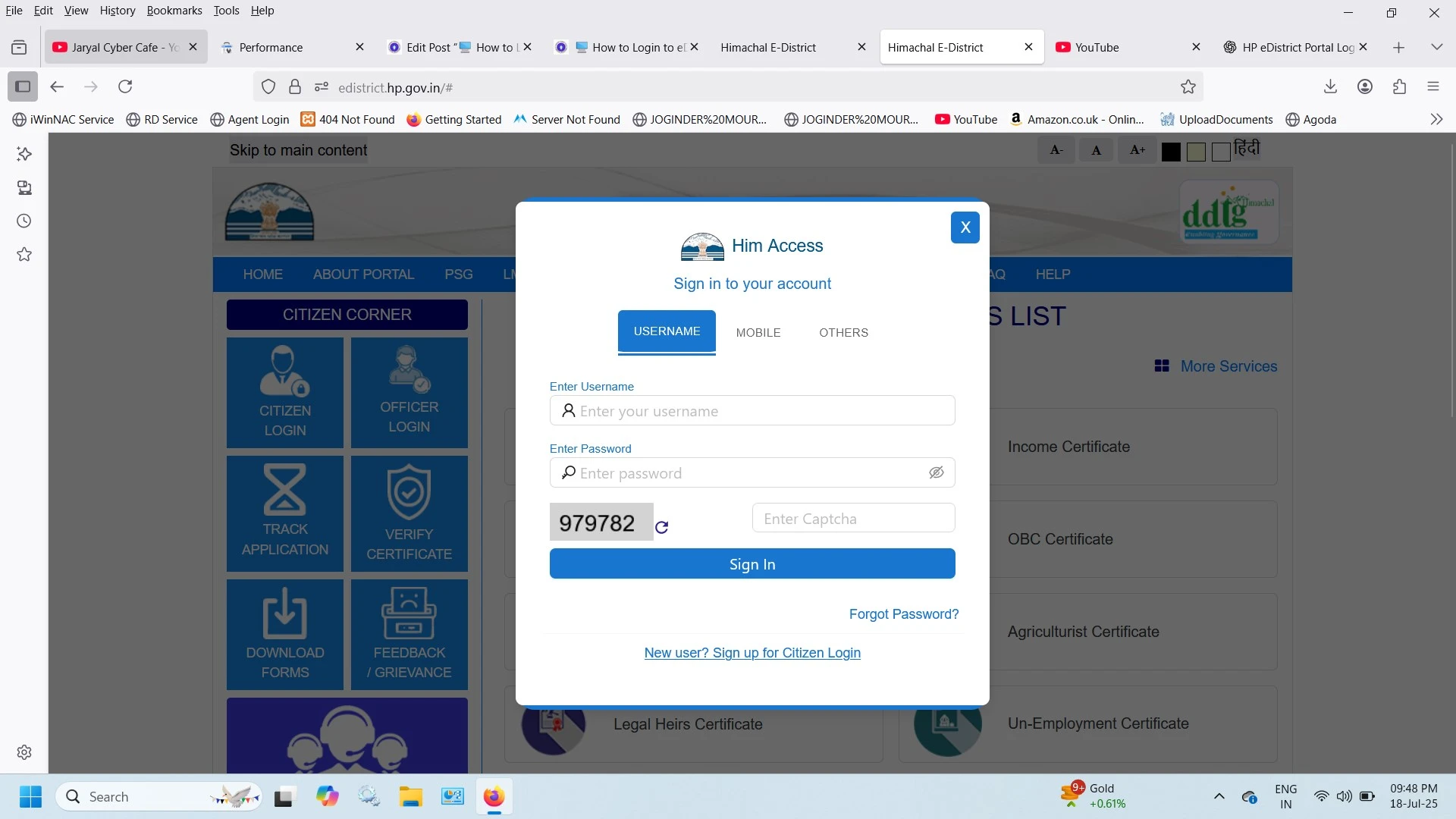✅ Introduction
The eDistrict HP Portal is the official digital service platform launched by the Government of Himachal Pradesh. It allows citizens to access essential government services online, such as applying for certificates (Bonafide, Income, Caste), licenses, and pension schemes—without visiting any government office.
To use these services, you first need to log in to the eDistrict HP Portal.
In this article, you’ll find a complete guide on how to log in to the portal, common login issues, and useful tips to ensure a smooth login process.
🔐 Step-by-Step Process: How to Login to eDistrict HP Portal in 2025
Follow these simple steps:
🖱️ Step 1: Visit the Official eDistrict HP Portal
Go to https://edistrict.hp.gov.in using any browser on your computer or mobile.
✅ Pro Tip: Always use the official government URL to avoid scams or phishing.
🔍 Step 2: Click on “Login”
On the top-right corner of the homepage, you’ll see the “Login” button. Click on it.
👤 Step 3: Select Login Type
You’ll see different login options:
-
Citizens
-
Officials
-
CSC / LokMitra
-
Admin / Dealing Assistant
For normal users, choose “Citizens”.
📥 Step 4: Enter Your Username and Password
-
Username: The email ID or mobile number used during registration.
-
Password: The one you set during account creation.
-
✔️ Captcha Code: Type the displayed characters.
Click on “Login” to continue.
🔑 Step 5: Dashboard Access
Once logged in, you’ll reach your user dashboard. Here you can:
-
Apply for new services
-
Check application status
-
Download issued certificates
-
Edit your profile and documents
⚠️ Forgot Password or Username?
If you forgot your login credentials:
-
Click on “Forgot Password” on the login page.
-
Enter your registered mobile/email and follow the reset instructions.
-
You’ll receive a new password via SMS or email.
💡 Note: You must have access to your registered mobile or email.
💬 Common Login Problems & Solutions
| Problem | Solution |
|---|---|
| Wrong Captcha | Refresh the page and try again |
| Invalid Credentials | Double-check your username & password |
| Account Locked | Try again after 30 minutes or reset password |
| Website not loading | Use Google Chrome or clear browser cache |